วันนี้แนะนำเทคนิคเล็กน้อย เกี่ยวกับการซ่อนบางส่วนใน Blogger ที่เราไม่ต้องการ
กรณีที่ผมอยากซ่อน เพราะว่าย้ายไม่ได้ เลยคิดว่าปิดไปได้มัีย ซึ่งก็ปิดได้จริงๆ โดยการใช้ CSS แบบง่ายๆ (ซึ่งผมไม่เคยรู้มาก่อน)
ซึ่ง Powered By Blogger ก้คือส่วน Attribution นั่นเอง แถมลากไปที่แอื่นก้ไม่ได้ด้วย
ดูจากหน้าเว็บ ก็เป็นแบบนี้
วิธีการซ่อน attribute หรือ Powered By Blogger แบบง่ายๆ
1. เข้าไประบบหลังบ้านของ Blogger เลือก Template และ Edit HTML
2. กด Ctrl + F พิมพ์ </head> เพื่อค้นหา
3. Copy โค้ดชุดนี้ไปวางไว้ก่อน </head> ตามภาพ เสร็จแล้ว Save
4. ผลที่ได้ Powered By Blogger หายไปแล้ว
Credit : http://helplogger.blogspot.com/2012/03/how-to-remove-blogger-attribution.html





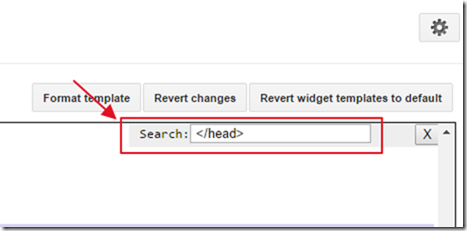

No comments:
Post a Comment