
ปัญหานี้เกิดหลังจากลองเปลี่ยน Template ครับ พอเปลี่ยนปุ๊บก็เจอ error ใกล้ๆ ช่อง Search แบบในรูป
Notice: Undefined variable: filter_name in …… on line …
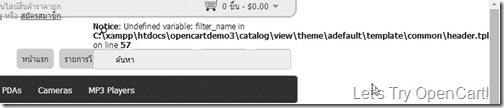
วิธีแก้ไขคือ ให้เข้าไปที่
catalog\view\theme\ชื่อtheme\template\common

เปิดไฟล์ header.tpl
ค้นหาโค้ดชุุดนี้
<?php if ($filter_name) { ?>
<input type="text" name="filter_name" value="<?php echo $filter_name; ?>" />
<?php } else { ?>
<input type="text" name="filter_name" value="<?php echo $text_search; ?>" onclick="this.value = '';" onkeydown="this.style.color = '#000000';" />
<?php } ?>ลบออกแล้วใส่โค้ดชุดนี้ลงไปแทน
<input type="text" name="search" placeholder="<?php echo $text_search; ?>" value="<?php echo $search; ?>" />
save แล้วลอง Refresh ดูผลกันอีกทีครับ
Credit :
http://karljacobs.co.uk/webdesign/fix-opencart-1551-undefined-variable-filter_name


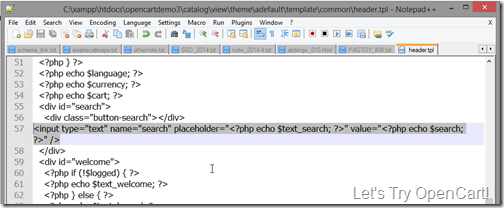















No comments: