
วันนี้เป็นเรื่องการติดตั้ง Theme ใน vbulletin ที่จะซับซ้อนกว่าเว็บบอร์ดทั่วไปเล็กน้อยครับ
สมมุติว่ามีไฟล์ theme ที่แตกไฟล์ออกมาแล้ว
ไฟล์และโฟลเดอร์สำคัญคือ
โฟลเดอร์เก็บไฟล์ภาพต่างๆ จะชื่อเดียวกับ theme ในรูปคือ primus
ไฟล์ xml ตัวโครงร่างของ theme เก็บไว้ใน Primus XMLS

1. อัพโหลดไฟลเดอร์ primus ไปไว้ใน /localhost/images
ก็จะได้เป็น /localhost/images/primus
2. เจ้าหน้าหลังบ้าน ไปที่ Styles & Templates >> Download/Upload Styles

3. ในส่วน Import Style XML File ช่องแรกให้ Browse เลือกไฟล์ xml
ถ้า theme นั้นมีหลายไฟล์ให้อัพโหลดไฟล์ที่ลงท้ายว่า forum.xml ไว้ก่อน
เพราะไฟลืนี้จะเป็นไฟล์พื้นฐานของ theme
และถ้าจะลง theme สีต่างๆ ก็ให้อัพโหลด xml ที่เป้นไฟล์อื่นๆเพิ่มเข้ามาทีหลัง
เสร็จแล้วกด Import
ถ้าเจอหน้าเว้บแบบนี้ก็แสดงว่าลง Theme เสร็จแล้ว
4. วิธีการใช้งาน Theme ให้ไปที่ Styles & Templates >> Style Manager
กดเลือกชื่อ Theme ที่จะใช้งานเป็นอันเสร็จครับ

Credit : http://www.vbulletin.org/forum/showthread.php?threadid=202933


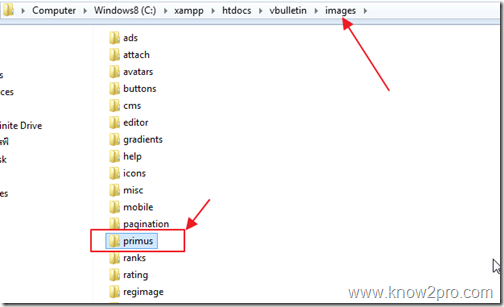
















No comments: